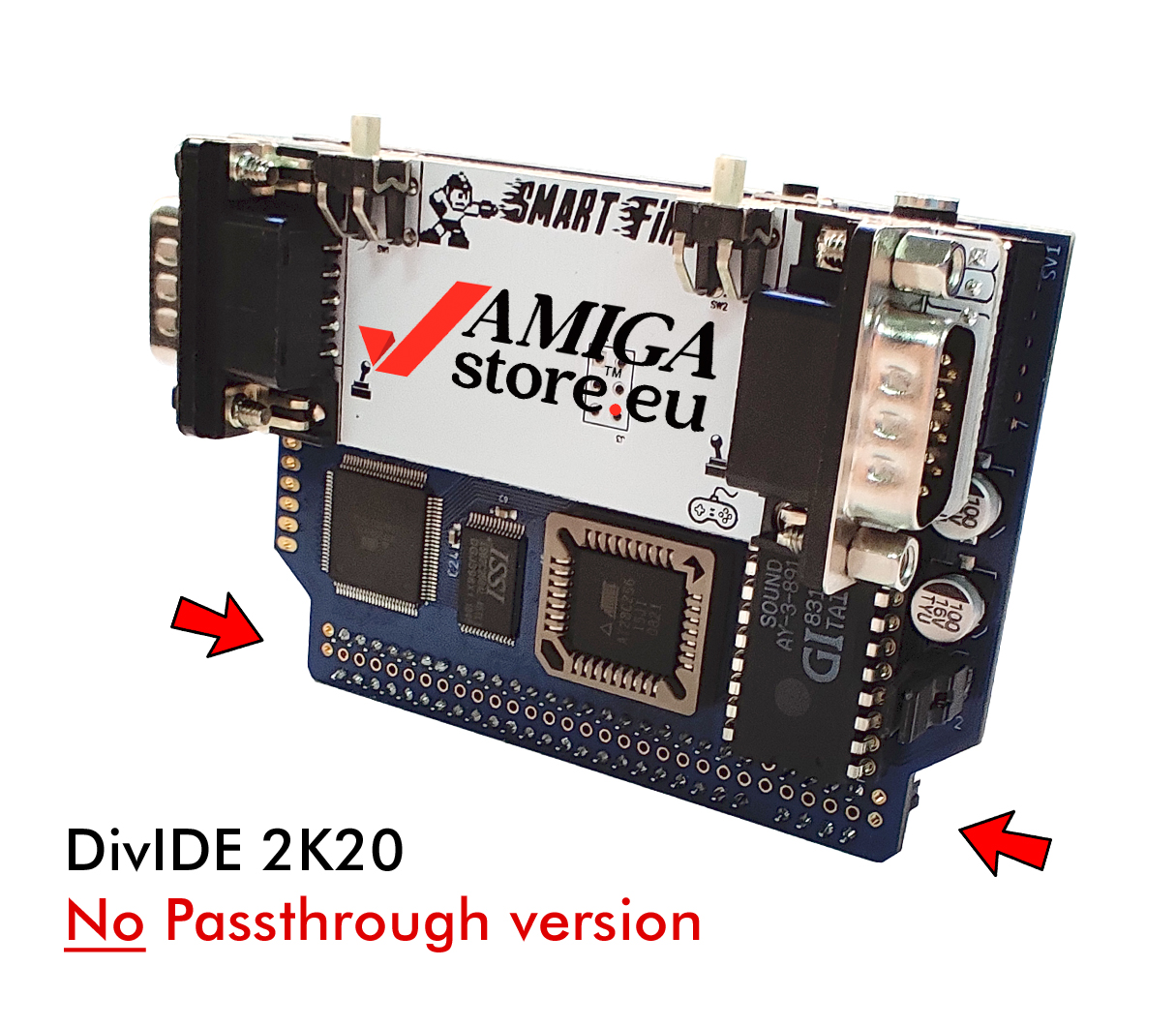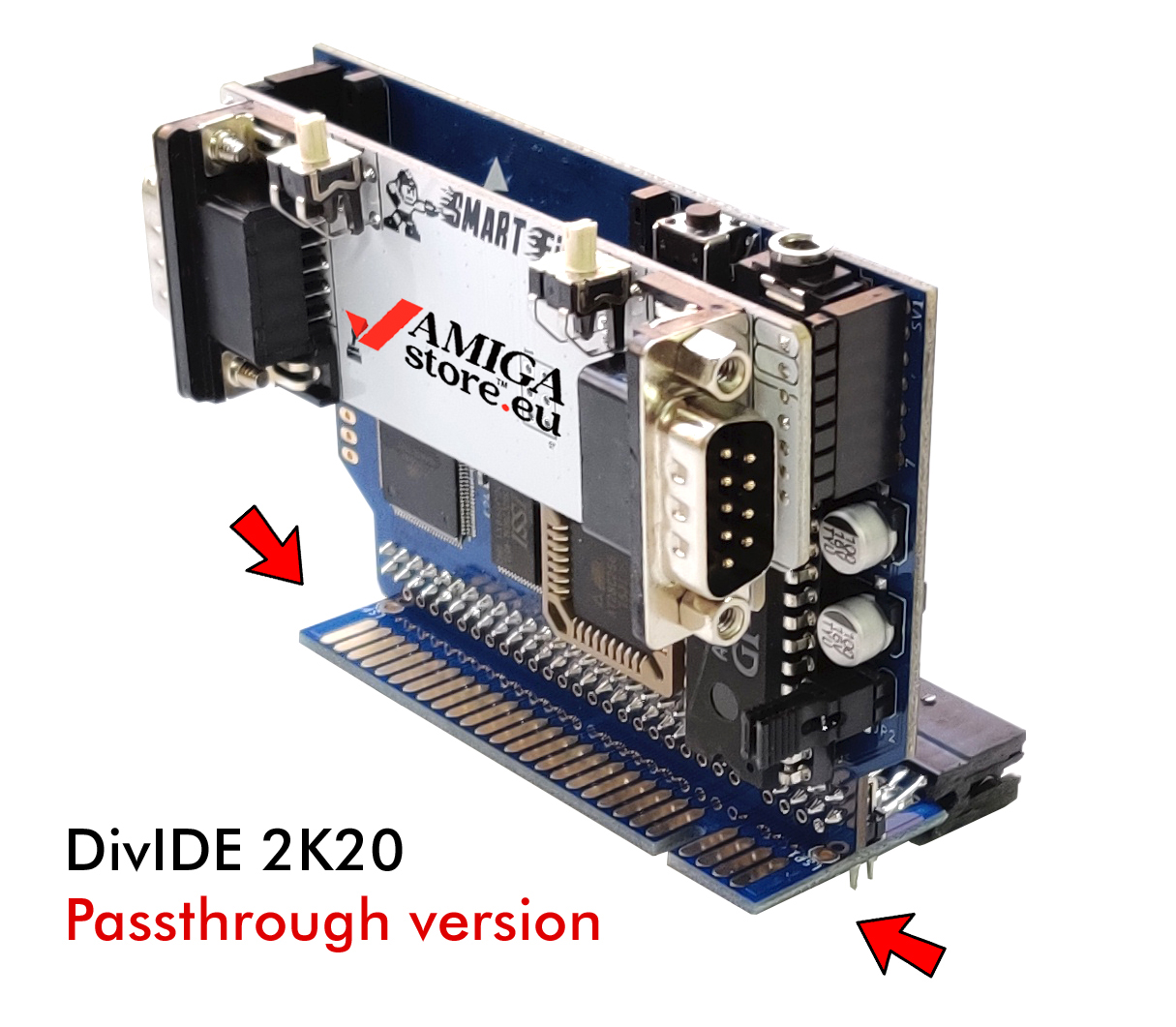DivIDE AY is a Compact Flash interface which takes your ZX Spectrum computing to a whole new level.
As the time takes its toll on ageing media such as audio tapes or diskettes, many ZX Spectrum enthusiasts simply stick to emulation for better reliability and comfort. With divIDE you can put your software collection to a CompactFlash card and experience your favourite games, demos and utilities the way they were meant to be run - and even better. (Velesoft).
Divide AY specifications in comparison with 2k14 version or 2k20 version:
• Powerfull CPLD
• 4 layers PCB
• All elements in one PCB
• ROHS compliant
• Bulit in two joystick ports working in 6 modes: the primary port is compatible with Kempston, Sinclair 2 (keys 6,7,8,9,0), Protek (AGF/Cursor keys), QAOP_space, and QAOP_M. The secundary port is compatible with Sinclair 1 (keys 1,2,3,4,5)
• Firmware flashable slots ( FatWare, Esxdos, Demfir, Diagnorom) selectable with dip switch
• SMD elements: low power consumption
• AY sound generator with ABC/ACB channels mixing selector
• Beeper sound on both channels
• Stereo jack sound output
• RAPID FIRE add-on pcb - hardware autofire with adjustable frequency
• 2 buttons: NMI button and ACTION_button
• NOW fully compatible with Amstrad +2 and +3 machines
• Compatible with Amiga/Atari joysticks only (Atari specifications)
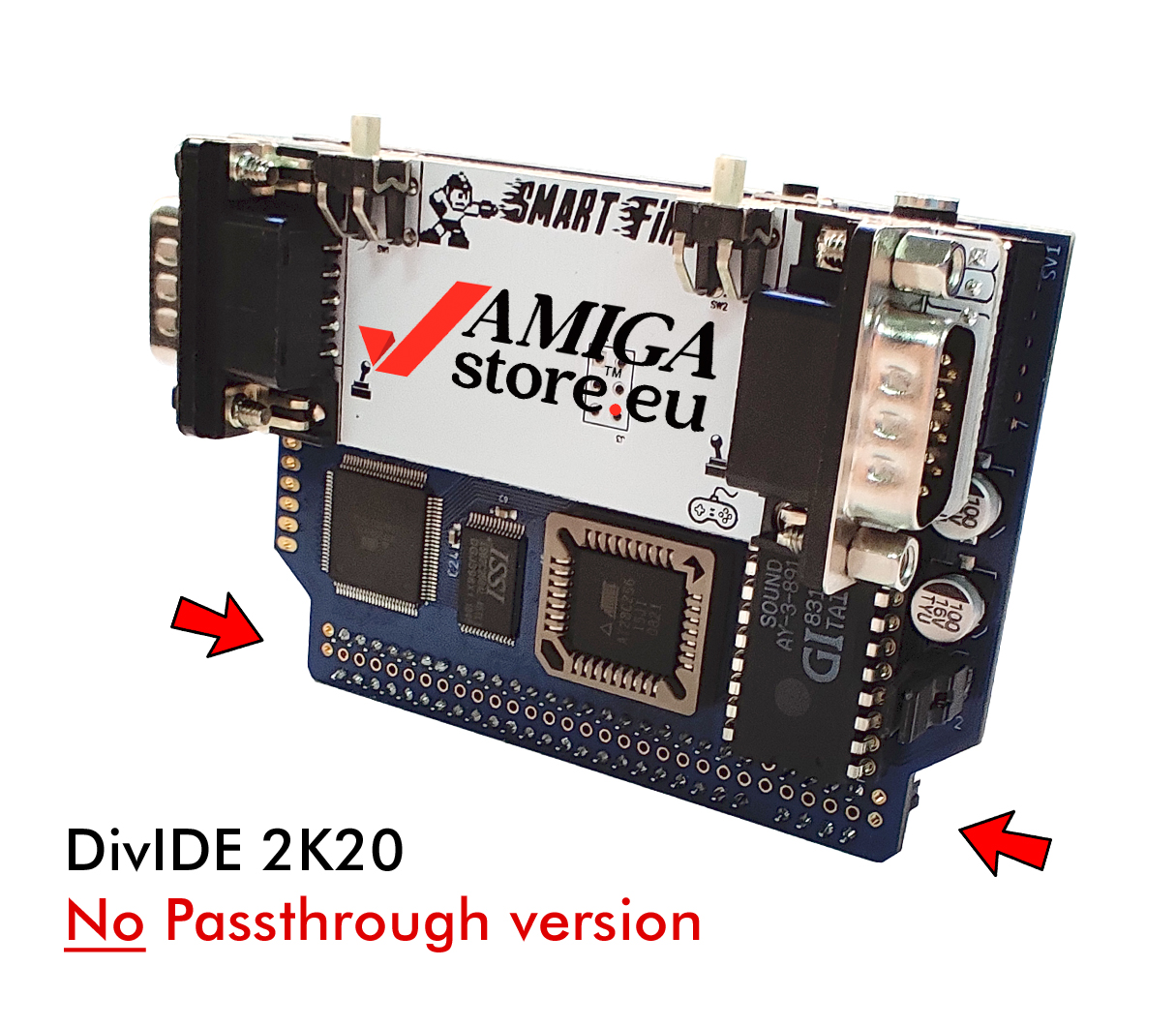 |
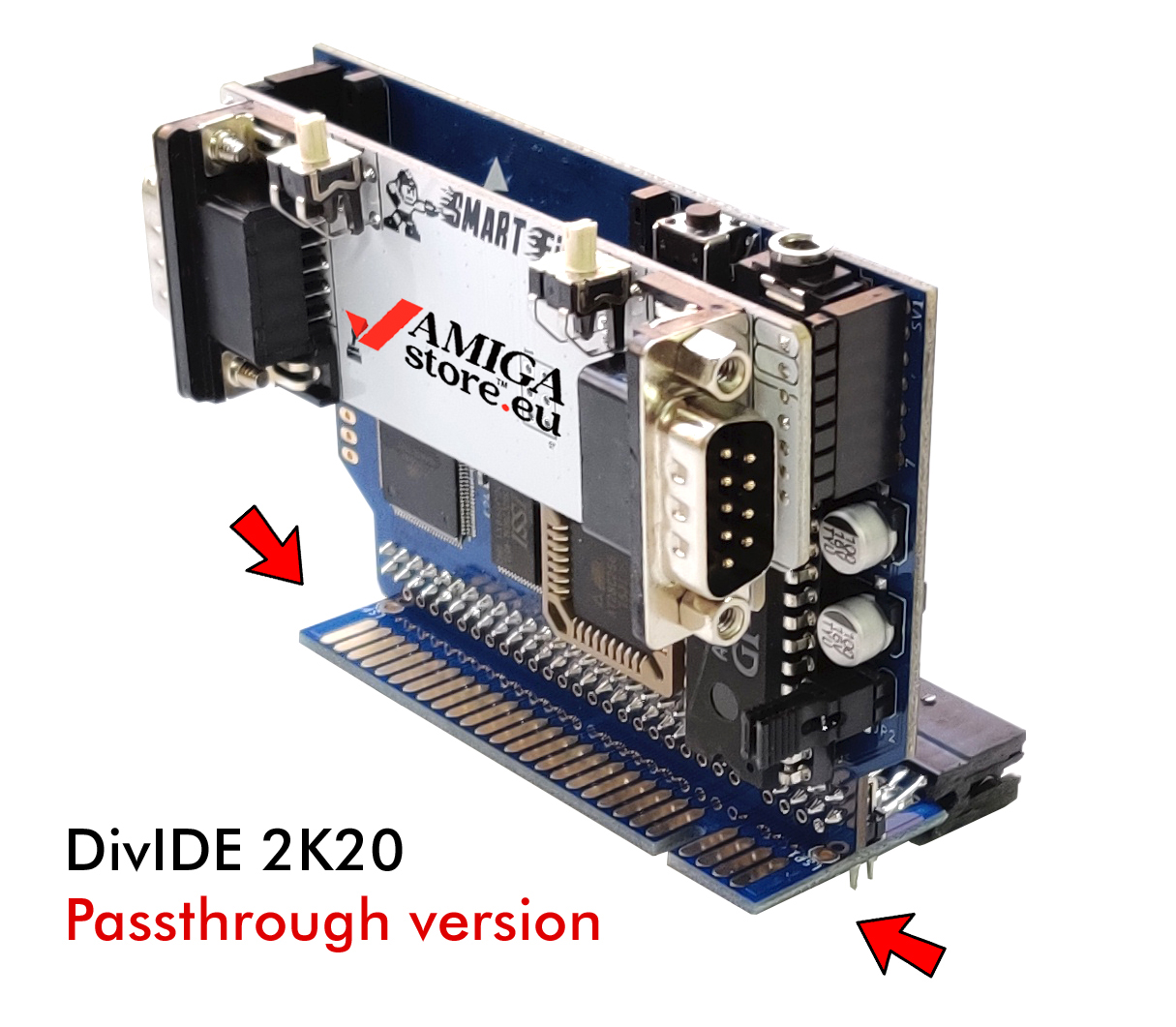 |
| Image of DivIDE 2k20 version |
Image of DivIDE 2k20 version |
Basic usage:
- Have a look at VERY IMPORTANT SWICTH - right top corner:
- For Speccys made by Sinclair, leave AMSTRAD MODE switch in bottom position (OFF)
- For Speccys made by Amstrad, put AMSTRAD MODE switch in TOP position (ON)
- Make sure index pole at edge connector is present
- Insert the device into edge connector of Speccy
- Insert a prepared CF CARD
- Connect your speakers to the stereo output jack
- Turn on the Speccy
- If all went OK (your Z80 cpu is ok and cf card properly prepared) you will see fatware logo (default system)
Loading first game with FATWARE (SNA,Z80):
- Press NMI BUTTON (the one closer to CF CARD)
- Select Z80 or SNA file
- Press ENTER
Loading first game with FATWARE (TAP file):
- Press NMI BUTTON (the one closer to CF CARD)
- Select TAP file
- Press ENTER
- Type LOAD"" and press ENTER
Joystick Port 1 (primary port) mode selection:
- KEMPSTON MODE - MODE 0 - deafult - no action required
- LED1 indicates joystick action in port 1; default OFF
- LED2 indicates josytick action in port 2; default OFF
- Port 2 is mapped to Sinclair 1 interface from +2 and +3 models (1,2,3,4,5 for left, right, up, down and fire)
- SINCLAIR 2 MODE - MODE 1- to switch joystick port 2 to Sinclair 2 mode, hold joystick in UP position, then press ACTION BUTTON
- Pushing the joystick FORWARD should display a 9 on the screen
- Pushing the joystick BACK should display a 8 on the screen
- Pushing the joystick LEFT should display a 6 on the screen
- Pushing the joystick RIGHT should display a 7 on the screen
- Pushing the joystick Fire Button should display a 0 on the screen
- To switch back to KEMSPTON MODE - press FIRE and ACTION button
- ACTION BUTTON pressed without any joystick port 1 action acts as RESET
- PROTEK MODE - MODE 2 - to switch joystick port 1 to PROTEK/AGF/CURSOR mode, hold joystick in DOWN position, then press ACTION BUTTON
- Pushing the joystick FORWARD should display a 7 on the screen
- Pushing the joystick BACK should display a 6 on the screen
- Pushing the joystick LEFT should display a 5 on the screen
- Pushing the joystick RIGHT should display a 8 on the screen
- Pushing the joystick Fire Button should display a 0 on the screen
- To switch back to KEMSPTON MODE - press FIRE and ACTION button
- ACTION BUTTON pressed without any joystick port 1 action acts as RESET
- QAOPM MODE - MODE 3 - to switch joystick port 1 to this mode, hold joystick in LEFT position, then press ACTION BUTTON
- Pushing the joystick FORWARD should display a Q on the screen
- Pushing the joystick BACK should display a A on the screen
- Pushing the joystick LEFT should display a O on the screen
- Pushing the joystick RIGHT should display a P on the screen
- Pushing the joystick Fire Button should display a M on the screen
- To switch back to KEMSPTON MODE - press FIRE and ACTION button
- ACTION BUTTON pressed without any joystick port 1 action acts as RESET
- QAOP_Space - MODE 4 - to switch joystick port 1 to this mode, hold joystick in RIGHT position, then press ACTION BUTTON
- Pushing the joystick FORWARD should display a Q on the screen
- Pushing the joystick BACK should display a A on the screen
- Pushing the joystick LEFT should display a O on the screen
- Pushing the joystick RIGHT should display a P on the screen
- Pushing the joystick Fire Button should display a Space on the screen
- To switch back to KEMSPTON MODE - press FIRE and ACTION button
- ACTION BUTTON pressed without any joystick port 1 action acts as RESET
Inside box: Fully tested and working device.
Instructions: not included.
Warranty: 3 years.
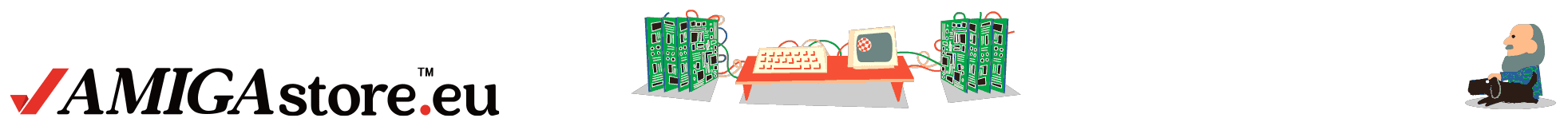
 Amiga 500
Amiga 500
 Amiga 1200
Amiga 1200
 Amiga 600
Amiga 600
 Amiga 4000
Amiga 4000
 Amiga 3000
Amiga 3000
 Amiga 2000
Amiga 2000
 New systems
New systems
 Other systems
Other systems
 Software
Software
 Merchandising
Merchandising