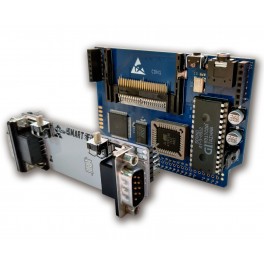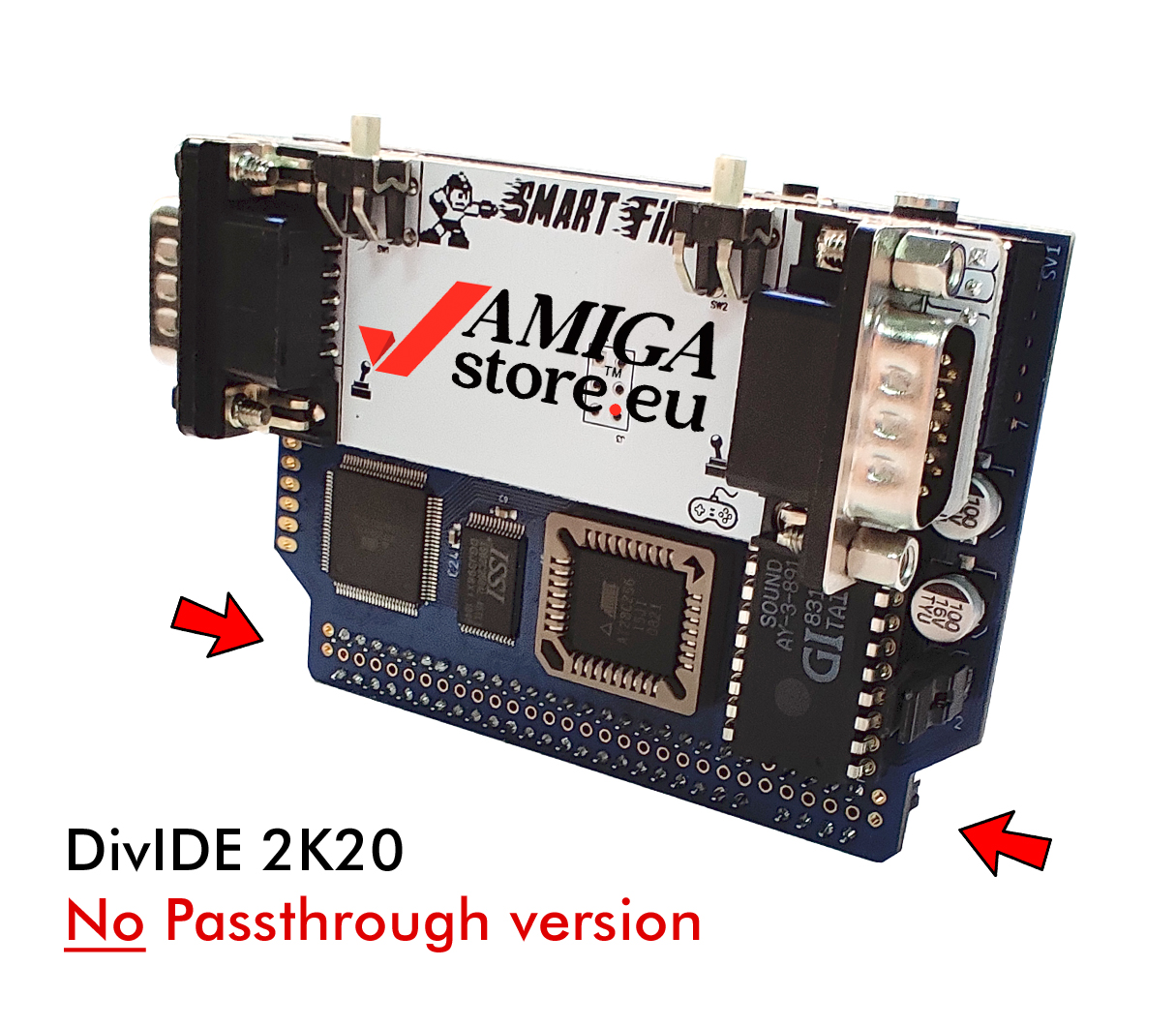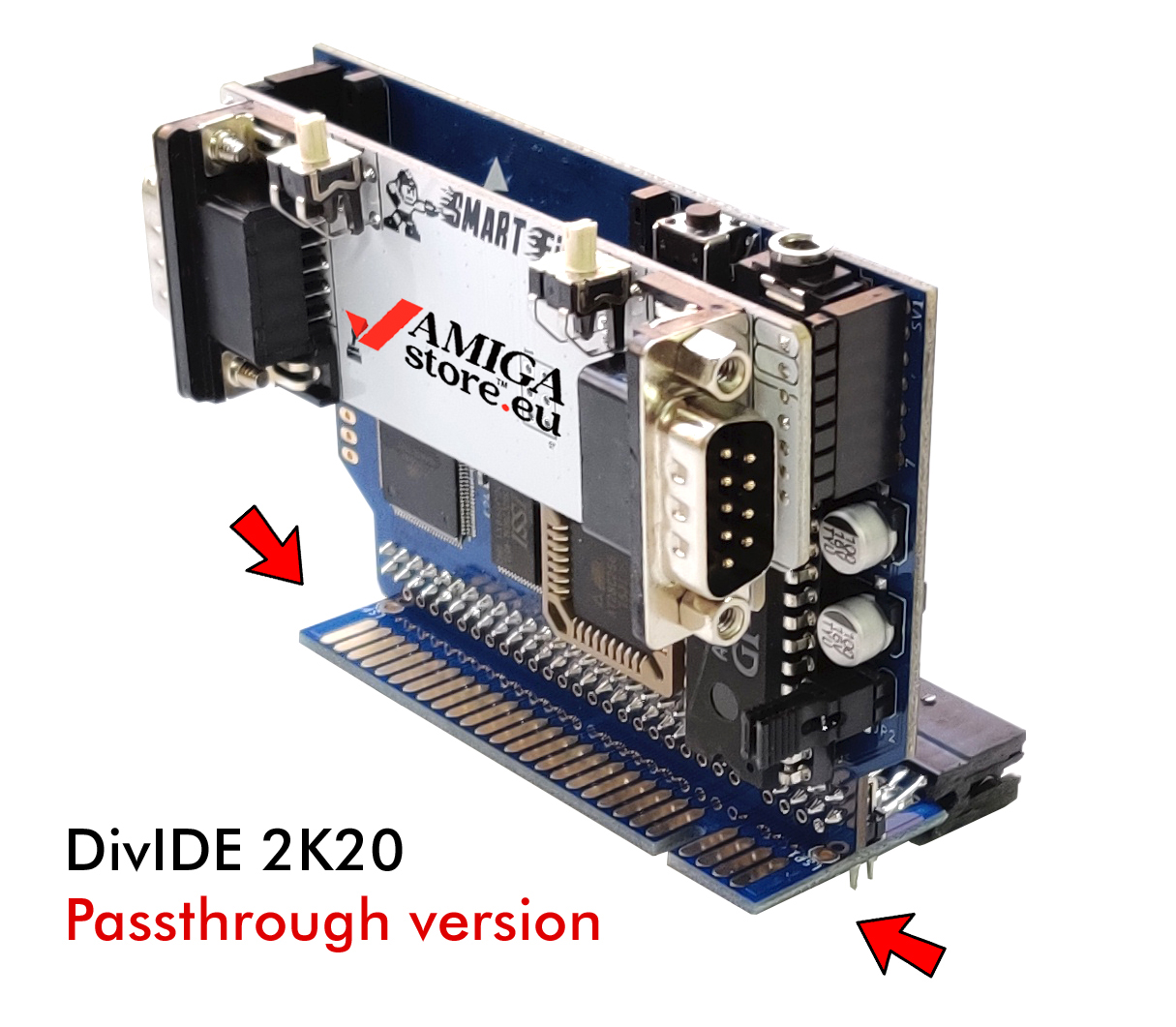DivIDE 2k20 is a Compact Flash interface which takes your ZX Spectrum computing to a whole new level.
As the time takes its toll on ageing media such as audio tapes or diskettes, many ZX Spectrum enthusiasts simply stick to emulation for better reliability and comfort. With divIDE you can put your software collection to a CompactFlash card and experience your favourite games, demos and utilities the way they were meant to be run - and even better. (Velesoft).
Divide 2k20 specifications in comparison with 2k14 version:
• Powerfull CPLD
• 4 layers PCB
• ROHS compliant
• Bulit in two joystick ports working in 4 modes: the primary port is compatible with Kempston, Sinclair 2 (keys 6,7,8,9,0), and Protek (AGF/Cursor keys). The secundary is compatible with Sinclair 1 (keys 1,2,3,4,5)
• Firmware flashable slots ( FatWare, Esxdos, Demfir, Diagnorom) selectable with dip switch
• SMD elements: low power consumption
• AY sound generator with ABC/ACB selector
• Beeper sound on both channels
• Stereo jack sound output
• RAPID FIRE add-on pcb - hardware autofire with adjustable frequency
Before computers starts/ power on you can select joystick port mode (only for port 1):
- KEMPSTON MODE MODE 0 - deafult - no action required
- LED1 indicates joystick action in port 1
- LED2 indicates josytick action in port 2
- SINCLAIR 2 MODE MODE 1- to switch joystick port to SINCLAIR2 mode, move joystick and hold UP/DOWN, then turn on computer
- LED1 ON
- LED2 indicates joystick action in port 1 and 2
- PROTEK MODE MODE 2 - tto switch joystick port to PROTEK/AGF/CURSOR mode, move joystick and hold LEFT/RIGHT, then turn on computer
- LED1 indicates joystick action in port 1 and 2
- LED2 ON
Inside box:
Fully tested and working device. Instructions not included.
Warranty: 2 years.
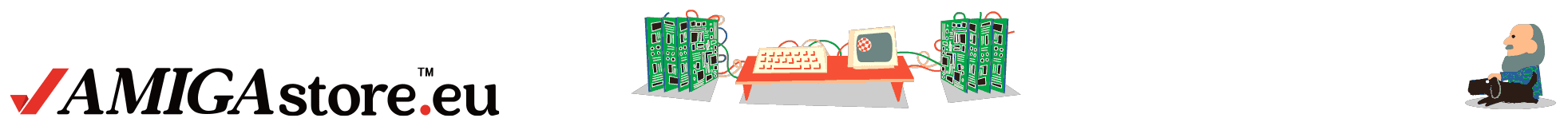
 Amiga 500
Amiga 500
 Amiga 1200
Amiga 1200
 Amiga 600
Amiga 600
 Amiga 4000
Amiga 4000
 Amiga 3000
Amiga 3000
 Amiga 2000
Amiga 2000
 New systems
New systems
 Other systems
Other systems
 Software
Software
 Merchandising
Merchandising