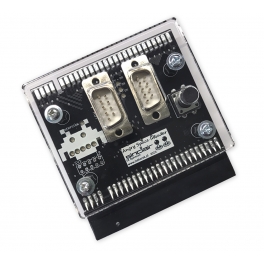Kempston MAX
Re-stock: pendiente de ser anunciado. Nueva versón. Para el ZX-Spectrum y clones. Interface de joystick compatible con Kempston, Sinclair, y Protek (las imágines son de la versión anterior). Los modelos de Amstrad no son compatibles.
*Las imágenes corresponden a la versión anterior.
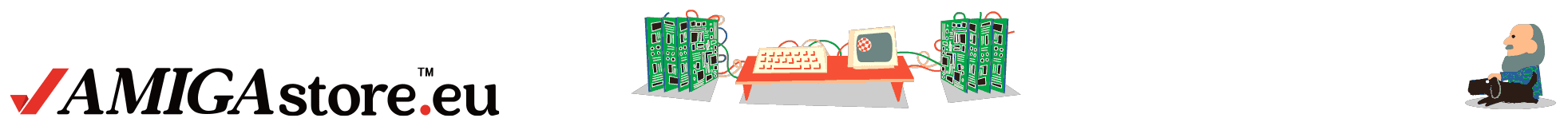
 Amiga 500
Amiga 500
 Amiga 1200
Amiga 1200
 Amiga 600
Amiga 600
 Amiga 4000
Amiga 4000
 Amiga 3000
Amiga 3000
 Amiga 2000
Amiga 2000
 Nuevos sistemas
Nuevos sistemas
 Otros sistemas
Otros sistemas
 Software
Software
 Merchandising
Merchandising