USB mouse and joystick adapter for Amiga, AtariST/STe, and Commodore C64 (with GEOS).
This adapter lets you to connect real USB mice, and not only mice with the rare "USB to PS/2" specification. Thanks to his built-in USB stack, the adapter is compatible with the HID protocol used by the common USB mice without need to install additional software drivers. You can connect wireless and wired mice, but also some USB joypads models.
Tested in many computer models (with wireless and wired mice). No modifications are needed on Amiga computer by powering issues. Device comes in white case and it is equipped with bottom leds, indicating work mode.
TIKUS USB mouse/joypad adapter may work in few modes:
• Amiga with scroll (Coccolino driver and freewheel app)
• Atari ST
• Commodore 64 GEOS - 1531 mouse
• USB joypad
Features:
• Suitable for Amiga, Atari ST/STe, and Commodore 8bit with GEOS
• Compatible with wireless and wired USB mice, and also with some USB joypads (undocumented)
• Built-in USB stack. Support for mice using both USB HID and USB-PS/2 protocol
• Amiga 600 mouse port compatible
• Bottom leds to indicate work mode
• Supplied in a plastic casing (white)
Setting up mode for diffrent type of computers:
To enter config mode, remove and insert USB device or power ON COMPUTER with USB inserted.
Observe bottom leds of TIKUS:
• GREEN LED FLASHING - detecton of MOUSE OK; It awaits your decision (p3)
• RED BLINKS - no USB device detected
• Press RIGHT MOUSE BUTTON - the moment green led starts flashing
• Press LEFT MOUSE BUTTON - counter will increse its number and indicate it's value with RED LEDS blinks
• Press RIGHT MOUSE BUTTON - save counter`s value
• Variable circle values: 1 --> 2 --> 3 --> 1 --> 2 -->...
• 1 BLINK: Amiga Mode / 2 BLINKS: Atari Mode / 3 BLINKS: Commodore GEOS mouse emulation
Warranty: three years. Manual: not included.
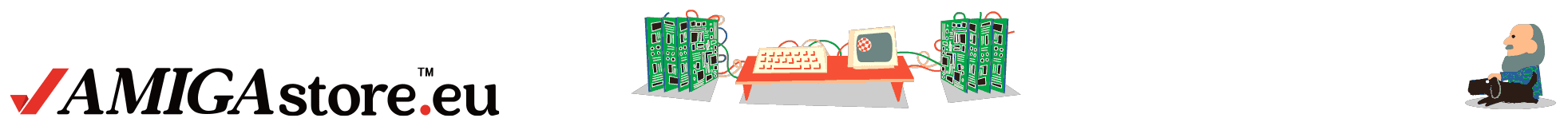
 Amiga 500
Amiga 500
 Amiga 1200
Amiga 1200
 Amiga 600
Amiga 600
 Amiga 4000
Amiga 4000
 Amiga 3000
Amiga 3000
 Amiga 2000
Amiga 2000
 New systems
New systems
 Other systems
Other systems
 Software
Software
 Merchandising
Merchandising







